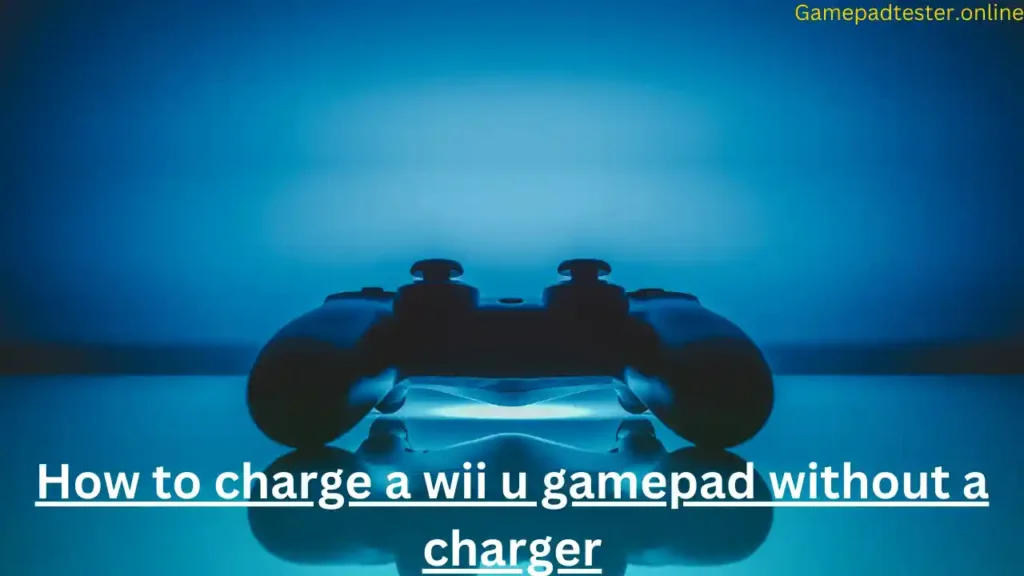The Wii U Gamepad is a unique and essential component of Nintendo’s Wii U gaming system. With its touchscreen interface and versatile controls, it offers an engaging way to play your favorite games. However, like all wireless gaming devices, the Wii U Gamepad is dependent on battery power, and when the battery runs low, it typically needs to be charged using its designated charger.
But what if you lose the charger or it breaks? It’s a common issue for long-time Wii U owners, and finding a replacement charger may not always be convenient or cost-effective. Luckily, there are alternative ways to charge your Wii U Gamepad without its original charger, and this guide will take you through some creative and safe options.
Why You May Need to Charge Your Wii U Gamepad Without a Charger
Before diving into the methods, let’s explore why you might need to find alternative ways to charge your Wii U Gamepad:
- Lost or broken charger: The most obvious reason is that you’ve misplaced or damaged the original charger
- Availability of a replacement: If the charger is discontinued or unavailable, it could be difficult to source a new one
- Cost-saving: Instead of buying a brand-new charger, you may want to explore free or low-cost alternatives.
- Convenience: You might be away from home and need a way to charge the gamepad using readily available devices.
Let’s look at some methods that can help charge your Wii U Gamepad without the original charger.
Using a USB Cable
The Wii U Gamepad uses a proprietary charging port, but with some effort, you can charge it using a USB cable. However, this method isn’t as straightforward as plugging a USB cable directly into the Gamepad, as Nintendo designed it to be charged via a specialized charging adapter. Still, there are two ways you could go about charging the Gamepad with a USB cable
Method 1: Purchase a Third-Party USB Adapter
Several third-party manufacturers offer USB charging cables or adapters specifically designed for the Wii U Gamepad. These cables can be plugged into any standard USB port, such as on a laptop, power bank, or a phone charger. Here’s how to use a third-party USB adapter to charge the Wii U Gamepad
- Purchase a Wii U Gamepad USB charging cable online or at a gaming store.
- Connect the USB end of the cable to a power source (laptop, phone charger, or power bank).
- Plug the charging end into the Wii U Gamepad’s charging port.
- Wait for the charging indicator light on the Gamepad to turn on
Method 2: Create Your Own USB Adapter
If you’re feeling tech-savvy, you can create your own USB charging cable using a broken or damaged Wii U charger. This requires basic electrical skills and some tools. Here’s a simple way to do it:
What You Need:
- A USB cable
- A broken or spare Wii U Gamepad charger
- Electrical tape
- Wire cutters
- Soldering iron (optional)
Steps:
- Cut the USB cable and the damaged Wii U charger, leaving about 2-3 inches of the wire attached to the charging tip of the Wii U charger.
- Strip the ends of both wires to expose the metal conductors.
- Solder or twist the power wires together (typically red for power and black for ground).
- Cover the exposed wires with electrical tape to ensure they don’t short-circuit.
- Plug the USB end into a power source and connect the charging end to the Wii U Gamepad.
Note: Be very careful when using this method, as incorrect wiring could damage your Gamepad or cause overheating. If you’re not comfortable with basic electrical work, it’s better to avoid this DIY solution.
Using a Power Bank with a USB Adapter
Another convenient option is to use a power bank to charge your Wii U Gamepad. This method requires a USB charging cable compatible with the Gamepad.
- Get a third-party USB charging cable designed for the Wii U Gamepad.
- Connect the USB end of the cable to a fully charged power bank.
- Plug the charging end into the Gamepad.
- Turn on the power bank and wait for the Gamepad to charge.
Charge with a Laptop or PC
If you have a USB cable that’s compatible with the Wii U Gamepad (either purchased or DIY), you can also charge the Gamepad via your laptop or desktop computer.
- Plug the USB end of the charging cable into a USB port on your computer.
- Connect the charging end to the Wii U Gamepad.
- Ensure the laptop or PC is turned on and is not in sleep mode.
- Wait for the Gamepad to start charging (the indicator light will confirm this).
Charging the Gamepad with a computer can be slower than using the original charger or a power bank because USB ports typically output less power than a standard wall charger. However, it can still be useful if you’re in a pinch.
Use a Universal Charger
A universal charger with adjustable tips could be another option if you have one lying around. Many universal chargers come with a variety of charging tips that can fit different devices. Here’s how you can use one to charge your Wii U Gamepad:
- A universal charger with adjustable voltage and interchangeable tips.
- Identify the correct tip that fits into the Wii U Gamepad’s charging port.
- Set the voltage of the charger to match the Gamepad’s input requirements (typically 4.75V-5V).
- Plug the charger into a power outlet and connect it to the Gamepad.
- Check if the Gamepad is charging by looking for the charging light.
Make sure to use the correct voltage settings, as using the wrong voltage could damage your Gamepad’s battery.
Replace the Battery
If none of the charging methods work and your Wii U Gamepad still won’t charge, it’s possible that the battery itself is the issue. The good news is that replacing the battery in a Wii U Gamepad is relatively easy.
- Purchase a replacement battery designed for the Wii U Gamepad (official or third-party).
- Use a small screwdriver to remove the back cover of the Gamepad.
- Carefully remove the old battery and disconnect it from the Gamepad.
- Install the new battery and secure the back cover.
- Try charging the Gamepad again.